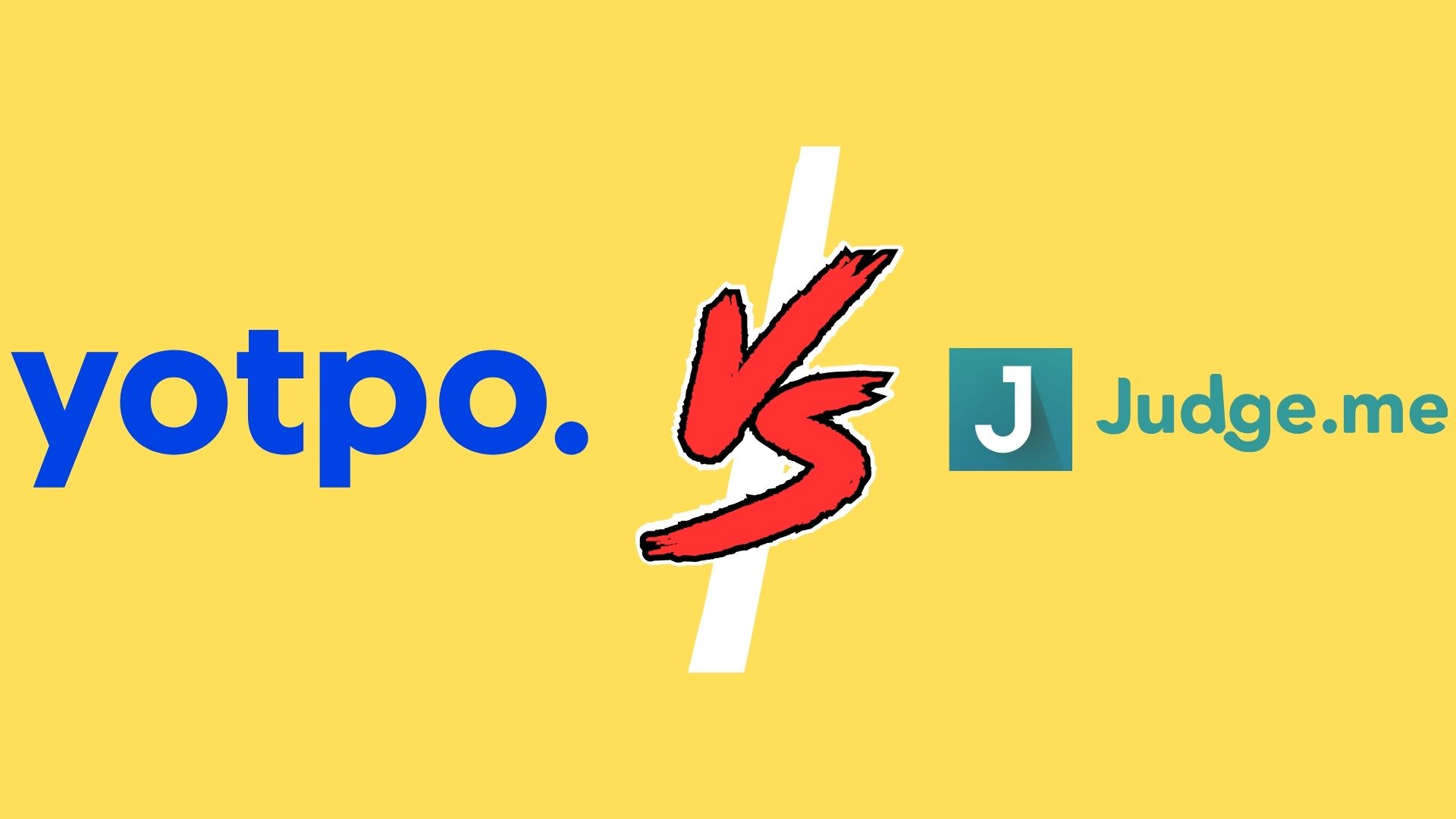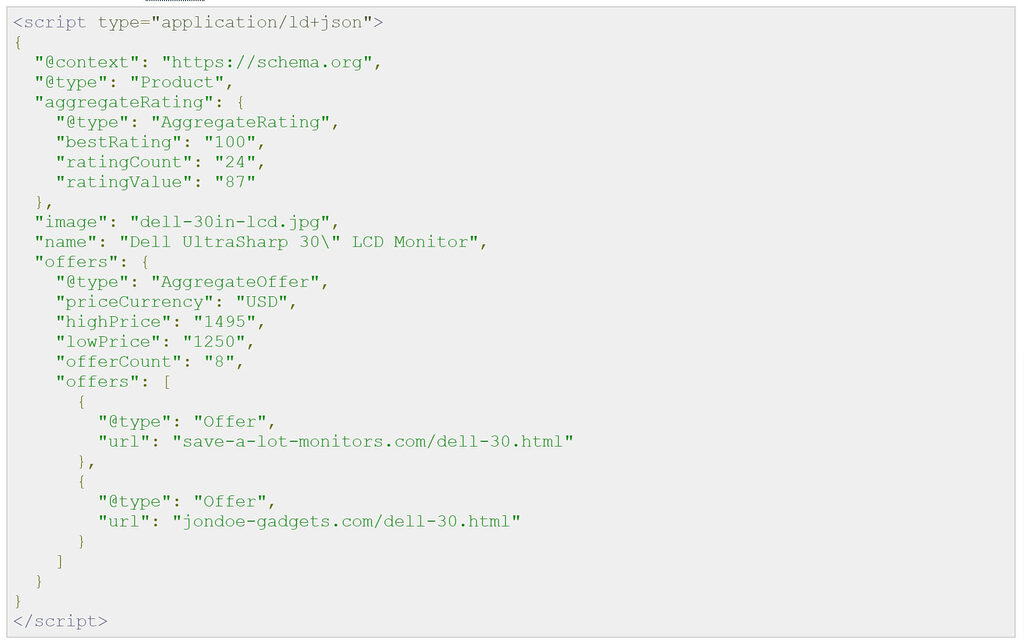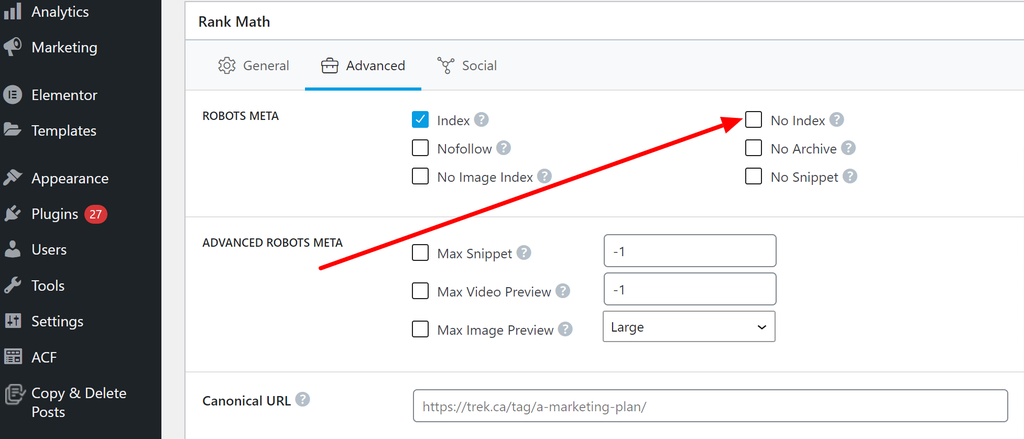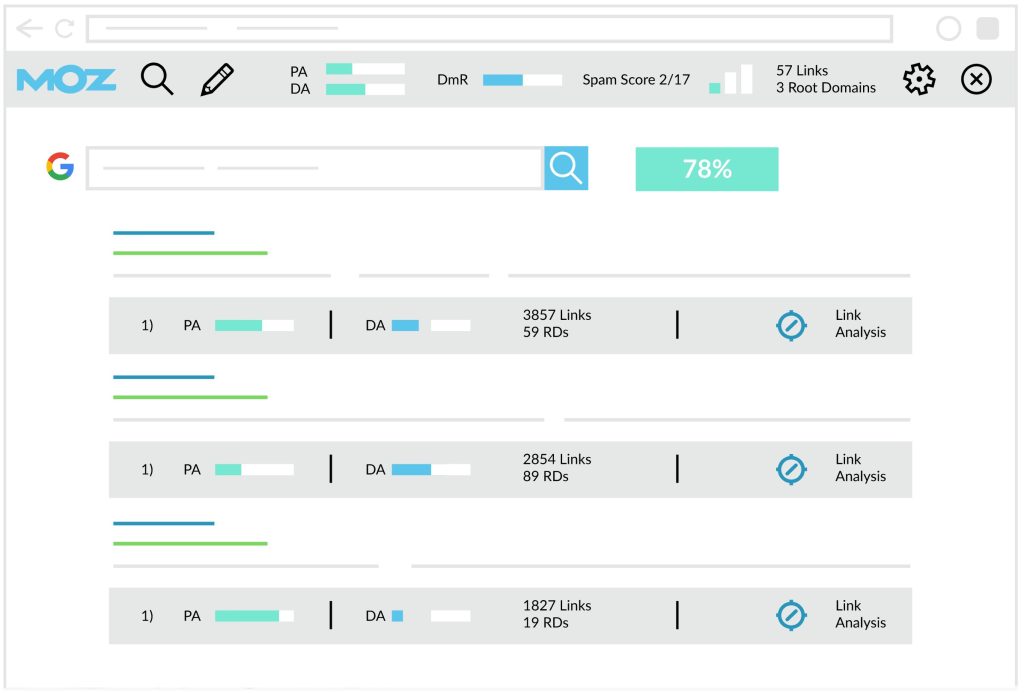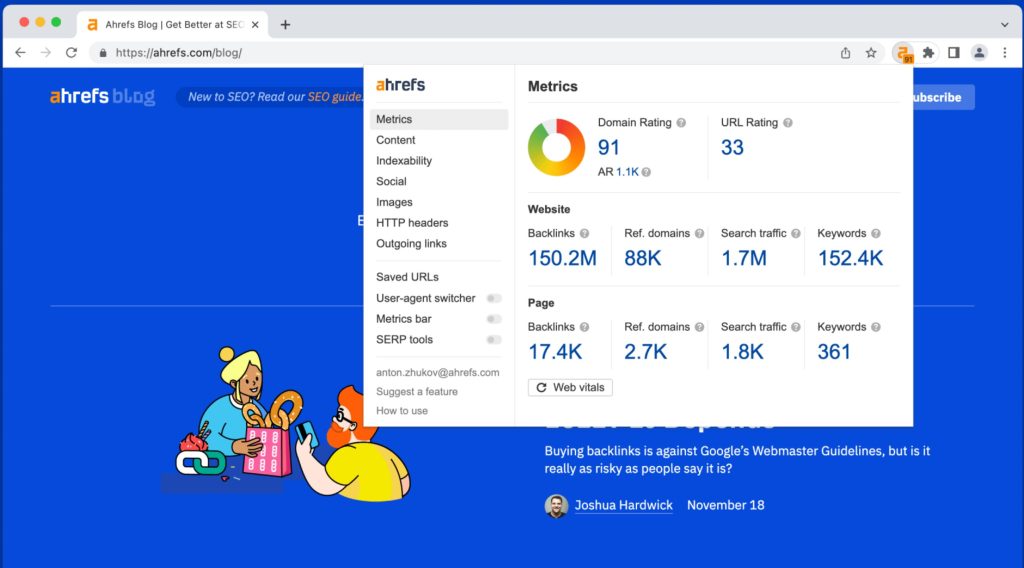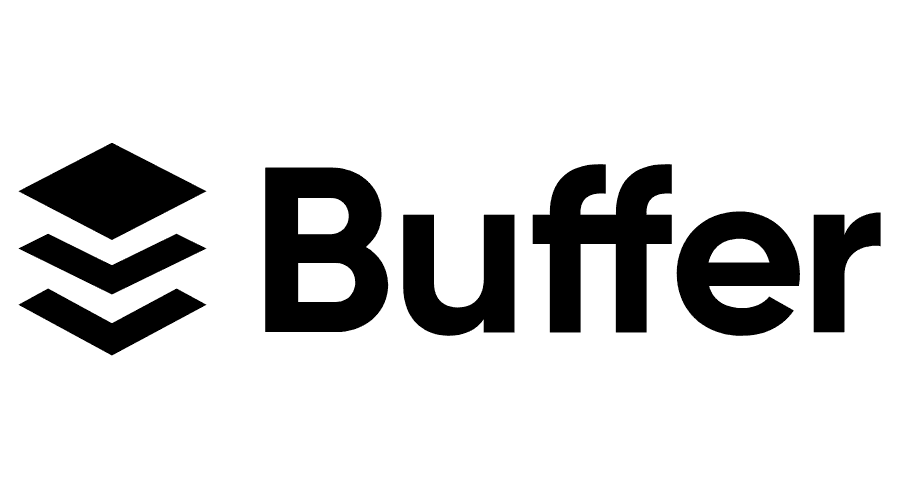Marketing quotes can be a source of inspiration and motivation for those working in the field of marketing. They can help to remind marketers of the importance of building genuine customer relationships, creating value, and telling compelling stories. Quotes from successful marketing professionals can also offer insight and guidance on how to approach different marketing challenges and opportunities.
For example, a quote like “Marketing is about value. It’s about providing something valuable to your customers, and in return, getting something valuable in return” can inspire marketers to focus on creating value for their customers rather than just trying to sell products or services. A quote like “Marketing is really just about connecting with your ideal customers in the right place and at the right time” can remind marketers to consider their target audience carefully and the best channels and tactics to reach them.
Overall, marketing quotes can serve as a source of inspiration and guidance for those working in the field, helping them stay focused on their goals and motivated to create successful marketing campaigns.
1. “The best marketing strategy ever: CARE.” –Gary Vaynerchuk, entrepreneur, speaker & marketing expert
2. “Build something 100 people love, not something 1 million people kind of like.” – Brian Chesky, cofounder of Airbnb
3. “Marketing is really just about sharing your passion.” –Michael Hyatt, virtual business mentor
4. “Amazing things will happen when you listen to the consumer.” –Jonathan Midenhall, CMO of Airbnb
5. “Give them quality. That is the best kind of advertising.” –Milton Hershey, entrepreneur
6. “You can never go wrong by investing in communities and the human beings within them.” –Pam Moore, CEO of Marketing Nutz
7. “Our jobs as marketers are to understand how the customer wants to buy and help them to do so.” –Bryan Eisenberg, speaker and online marketing pioneer
8. “People don’t buy what you do, they buy why you do it.” – Simon Sinek, author and marketing consultant
9. “Strong customer relationships drive sales, sustainability, and growth.” –Tom Cates, chairman and founder of The Brookeside Group
10. “When people feel insecure about something, they look around for validation. Show them that other people trust you.” –Francisco Rosales, social media marketing coach
11. “Advertising brings in customers, but word-of-mouth brings in the best customers.” –Jonah Berger, author & marketing professor
12. “Conversation with customers will increase sales, even if the product or service is never mentioned.” – George Farris, founder of Farris Marketing
13.“People shop and learn in a whole new way compared to just a few years ago, so marketers need to adapt or risk extinction.” –Brian Halligan, founder & CEO of HubSpot
14. “Content is fire. Social media is gasoline.” –Jay Baer, author & inspirational marketing speaker
15. “Social media creates communities, not markets.” –Don Schultz, marketing pioneer
16. “Social media is a contact sport.” –Margaret Molloy, CMO of SiegelGale
17. “Social media is about sociology and psychology more than technology.” –Brian Solis, blogger, author, & keynote speaker
18. “Successful companies in social media function more like entertainment companies, publishers, or party planners than as traditional advertisers.” – Erik Qualman, digital leadership expert
19. “Getting the like is easy. It’s a light action. Anything else requires trust.” – Jon Loomer, Facebook Ads expert
20. “You cannot buy engagement. You have to build engagement.” –Tara-Nicholle Nelson, CEO of Transformational Customer Insights
21. “Just as you don’t need to be on every single TV channel, I don’t believe a brand needs to be on every single social media in one big way.”– Shiv Singh, marketing author
22. “Build it, and they will come” only works in the movies. Social Media is a “build it, nurture it, engage them and they may come and stay.” – Seth Godin, author & marketing expert
23. “Social media is about the people. Not about your business. Provide for the people and the people will provide for you.” – Matt Goulart, digital marketing executive
24. “Sell-sell-sell sales methods simply do not work on social media.” –Kim Garst, social media strategist
25. “Going viral is not an outcome; it”s a happening. Sometimes it happens; sometimes it doesn’t. Just remember, fans are vanity and sales are sanity.” –Lori Taylor, founder & executive editor of Social Caffeine
26. “Content is king.” –Bill Gates
27. “Content Marketing is not simply a campaign or a tactic, it’s a commitment.” – Valerie Uhlir, partner at Ethereal Innovations
28. “You can’t expect to just write and have visitors come to you. That’s too passive.” –Anita Campbell, CEO of Small Business Trends
29. “Before you create any more ‘great content,’ figure out how you are going to market it first.” –Joe Pulizzi, content marketer and strategist
30. “Not viewing your email marketing as content is a mistake.” –Chris Baggott, CEO of Compendium
31. “Content builds relationships. Relationships are built on trust. Trust drives revenue.” – Andrew Davis, marketing speaker & bestselling author
32. “Don’t build links. Build relationships.” –Rand Fishkin, founder of Moz
33. “Marketing is telling the world you’re a rock star. Content marketing is showing the world you are one.” –Robert Rose, content marketing strategist
34. “Content marketing is more than a buzzword. It is the hottest trend in marketing because it is the biggest gap between what buyers want and brands produce.” –Michael Brenner, CEO of Marketing Insider Group
35. “Content is king, but engagement is queen, and the lady rules the house!” –Mari Smith, social media master
36. “Content Marketing is no longer a numbers game. It’s a game of relevance.” –Jason Miller
37. “Content should ask people to do something and reward them for it.” –Lee Odden, digital marketer and strategist
38. “Content is the atomic particle of all digital marketing.” –Rebecca Lieb, media & content strategist
39. “Good content isn’t about good storytelling. It’s about telling a true story well.” Ann Handley, head of content at MarketingProfs
40. “People share, read, and generally engage more with any type of content when it’s surfaced through friends and people they know and trust.” –Malorie Lucich, head of product communications at Pinterest
41. “Content marketing is like a first date. If you only talk about yourself, there won’t be a second one.” – David Beebe, branded content producer
42. “Good content should be at the heart of your strategy, but it is equally important to keep the display context of that content in mind as well.” –Tim Frick, principal of MightyBytes
43. “Nobody reads ads. People read what interests them. Sometimes, it’s an ad.” – Howard Gossage, real-life MadMen inspiration
44. “Nobody counts the number of ads you run; they just remember the impression you make.” –Bill Bernbach
50. “We need to stop interrupting what people are interested in and be what people are interested in.” – David Beebe, branded content producer
51. “If great content is the hero, then banners are the villain.” –Michael Brenner, CEO of Marketing Insider Group
52. “Never let ads write checks your website can’t cash.” –Avinash Kaushik, digital marketing evangelist
53. “Advertising works most effectively when it’s in line with what people are already trying to do. And people are trying to communicate in a certain way on Facebook – they share information with their friends, they learn about what their friends are doing – so there’s really a whole new opportunity for a new type of advertising model within that.” –Mark Zuckerberg, creator of Facebook
54. “Doing business without advertising is like winking at a girl in the dark. You know what you are doing, but nobody else does.” –Steuart Henderson Britt, consumer behavior specialist
55. “If your content isn’t driving conversation, you’re doing it wrong.” –Dan Roth, LinkedIn’s executive editor
56. “The aim of marketing is to know and understand the customer so well the product or service fits him and sells itself.” –Peter Drucker, founder of Drucker Institiute
57. “Think like a customer.” –Paul Gillin, B2B & social media strategist
58. “Every trackable interaction creates a data-point, and every data-point tells a piece of the customer’s story.” –Paul Roetzer, founder & CEO of PR20/20
59. “It’s hard to target a message to a generic 35-year-old middle-class working mother of two. It’s much easier to target a message to Jennifer, who has two children under four, works as a paralegal, and is always looking for quick but healthy dinners and ways to spend more time with her kids and less time on housework.” –Elizabeth Gardner, founder of garnish media
60. “I’ve learned that people will forget what you said, people will forget what you did, but people will never forget how you made them feel.” –Maya Angelou, poet
61. “We are all storytellers. We all live in a network of stories. There isn’t a stronger connection between people than storytelling.” –Jimmy Neil Smith, Director of the International Storytelling Center
62. “The key is, no matter what story you tell, make your buyer the hero.” –Chris Brogan, CEO of Owner Media Group
63. “If your stories are all about your products and services, that’s not storytelling. It’s a brochure. Give yourself permission to make the story bigger.” –Jay Baer, author & inspirational marketing speaker
64. “Humans are not ideally set up to understand logic; they are ideally set up to understand stories.” –Roger C. Schank, CEO of Socratic Arts
65. “Marketing is no longer about the stuff you make, but about the stories you tell.” –Seth Godin, author & marketing expert
66. “An ad is finished only when you no longer can find a single element to remove.”—Robert Fleege, advertising expert
67. “These days, people want to learn before they buy, be educated instead of pitched.” –Brian Clark
68. “Less is more. Keeping it simple takes time and effort.” –Jeff Bullas, digital marketing influencer
69. “Simplicity is the ultimate sophistication.” –Leonardo Da Vinci, renaissance man
70. “Decide the effect you want to produce in your reader.” —Robert Collier, author
71. “If you can’t explain it to a 6-year old, you don’t know it yourself.” –Albert Einstein, 72. genius
73. “On average, 8 out of 10 people will read your headline copy, but only 2 out 10 will read the rest.” – Brian Clark, CEO of Rainmaker Digital
74. “Copy is a direct conversation with the consumer.”–Shirley Polykoff
75. “The most powerful element in advertising is the truth.” –William Bernbach
76. “I’ve learned that any fool can write a bad ad, but that it takes a real genius to keep his hands off a good one.”—Leo Burnett, founder of the Leo Burnett Group
77. “Even when you are marketing to your entire audience or customer base, you are still simply speaking to a single human at any given time.” –Ann Handley, head of content at MarketingProfs
78. “Brand is just a perception, and perception will match reality over time.” –Elon Musk, CEO of SpaceX and Tesla.
79. The keys to brand success are self-definition, transparency, authenticity and accountability. –Simon Mainwaring, marketing consultant
80. “A brand is no longer what we tell the consumer it is—it is what consumers tell each other it is.” – Scott Cook, cofounder of Intuit
81. “Your brand is a story unfolding across all customer touch points.” –Jonah Sachs, author & entrepreneur
82. “Your culture is your brand.” –Tony Hsieh, CEO of Zappos
83. “A brand for a company is like a reputation for a person. You earn reputation by trying to do hard things well.” –Jeff Bezos, CEO and founder of Amazon
84. “Your personal brand is what people say about you when you are not in the room – remember that. And more importantly, let’s discover why!” – Chris Ducker, personal brand entrepreneur
85. “If people believe they share values with a company, they will stay loyal to the brand.” –Howard Schultz, CEO of Starbucks
86. “Your personal brand is a promise to your clients… a promise of quality, consistency, competency, and reliability.” –Jason Hartman, CEO of Platinum Properties Investor Network
87. “Too many companies want their brands to reflect some idealized, perfected image of themselves. As a consequence, their brands acquire no texture, no character and no public trust.” –Richard Branson, founder of The Virgin Group
88. “We elect and buy from people we like. Likability is number one. We also need to believe they are honest, and have our best interests at heart.” – George Farris, founder of Farris Marketing
89. “In 2004, good SEO made you remarkable on the web. In 2014, good SEO is a result of being remarkable on the web.” – Rand Fishkin, founder of Moz
90. “Google is the new corporate homepage.” – Jeremiah Owyang, founder of CrowdCompanies
91. “Google only loves you when everyone else loves you first.” –Wendy Piersall, writer & blogger
92. “Google will know that you are hungry for sushi before you do.” –Ben Kunz, SVP of marketing and content at Mediassociates
93. “Business has only two functions – marketing and innovation.” – Milan Kundera, writer
94. “The best marketing doesn’t feel like marketing.” –Tom Fishburne, “marketoonist”
95. “Today it’s important to be present, be relevant and add value.” –Nick Besbeas, former CMO of LinkedIn
96. “Instead of using technology to automate processes, think about using technology to enhance human interaction.” –Tony Zambito, lead authority in buyer personas
97. “Make your marketing so useful people would pay you for it.” – Jay Baer, author & inspirational marketing speaker
98. “The internet has turned what used to be a controlled, one-way message into a real-time dialogue with millions.” –Danielle Sacks, senior editor at Inc. magazine
99. “Marketing’s job is never done. It’s about perpetual motion. We must continue to innovate every day.” –Beth Comstock, Vice Chair of GE
100. “Word of mouth can be as important, if not more important, for neighborhood businesses as traditional advertising.” –Ekaterina Walter, marketing strategist
101. “Going viral is not an outcome; it”s a happening. Sometimes it happens; sometimes it doesn’t. Just remember, fans are vanity and sales are sanity.” –Lori Taylor, founder & executive editor of Social Caffeine
102. “The man who stops advertising to save money is like the man who stops the clock to save time.” –Thomas Jefferson, third president
103. “People spend money when and where they feel good.” –Walt Disney
104. “Sell the problem you solve. Not the product you make.” –Unknown
105. “Marketing without data is like driving with your eyes closed.” – Dan Zarrella, social media scientist
106. “Thinking that every idea and piece of content you create must be the first of its kind is a trap.”– Sujan Patel, co-founder of Right Inbox.
WEB DEVELOPMENT QUOTES
“Measuring programming progress by lines of code is like measuring aircraft building progress by weight.” Bill Gates
“Code is read more than it is written.” Daniel Roy Greenfeld
“People tend to think of the web as a way to get information or perhaps as a place to carry out ecommerce. But really, the web is about accessing applications. Think of each website as an application, and every single click, every single interaction with that site, is an opportunity to be on the very latest version of that application.” Marc Andreessen
“Google Analytics is the best friend of all Digital Marketers as it dictates the decision making and success of every website.” Dr. Chris Dayagdag
“If debugging is the process of removing software bugs, then programming must be the process of putting them in.” Edsger Dijkstra
“Things aren’t always #000000 and #FFFFFF.” HTML Proverb
“Search Engine Optimization is no longer about stuffing keywords and attempting to trick Google into ranking your website. It’s about creating a user experience that is data driven. We know what customers are searching for and we know how to get them to a page. It’s a combination of science and art to successfully rank a website.” Leland Dieno
“A designer knows he has achieved perfection not when there is nothing left to add, but when there is nothing left to take away.” Antoine de Saint-Exupéry
“I don’t care if it works on your machine! We are not shipping your machine!” Vidiu Platon
“The public is more familiar with bad design than good design. It is, in effect, conditioned to prefer bad design, because that is what it lives with. The new becomes threatening, the old reassuring.” Paul Rand
“Websites promote you 24/7: No employee will do that.” Paul Cookson
“Always code as if the guy who ends up maintaining your code will be a violent psychopath who knows where you live.” Martin Golding
“Learning HTML and CSS is a lot more challenging than it used to be. Responsive web design adds more layers of complexity to design and develop websites.” Jacob Lett
“One man’s crappy software is another man’s full time job.” Jessica Gaston
“A successful website does three things: It attracts the right kinds of visitors. Guides them to the main services or product you offer. Collect Contact details for future ongoing relation.” Mohamed Saad
“Writing the first 90 percent of a computer program takes 90 percent of the time. The remaining ten percent also takes 90 percent of the time and the final touches also take 90 percent of the time.” N.J. Rubenking
“If there’s one thing you learn by working on a lot of different Web sites, it’s that almost any design idea–no matter how appallingly bad–can be made usable in the right circumstances, with enough effort.” Steve Krug
Nurul Afsar is a seasoned SEO expert with a decade of experience under his belt. He has a deep understanding of search engine algorithms and a proven track record of delivering outstanding results for his clients. Afsar specializes in technical SEO, on-page and off-page optimization techniques, including keyword research, link building, and content creation. He has experience working with a wide range of industries and is well-versed in the latest SEO trends and best practices. He is passionate about helping businesses succeed online and is dedicated to delivering measurable results for his clients.