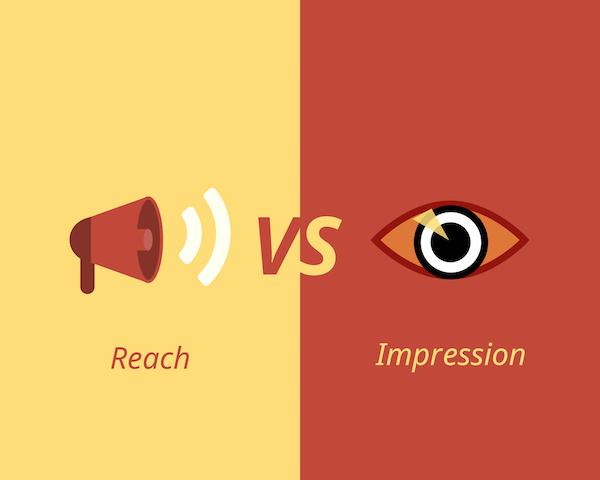Whether you’re looking for a professional digital marketing agency to conduct content creation services or some tips on how to handle things yourself, this blog will offer a range of ideas for your social media platforms, blogs, website pages, and more.
What is bulk content creation?
Bulk content creation is when a large amount of content—photos, videos, captions, and hashtags—are drafted and pre-scheduled to publish for some time. As a good rule of thumb, it’s best to plan about four weeks’ worth of content, but you should be open to any trends that may appear.
What is the purpose of bulk content creation?
Sending out social media posts just for the sake of staying active isn’t going to cut it. While social media is all about interacting with your audience to create lasting business relationships, your social media strategy needs to take on some leadership to incentivize potential customers to buy your products and/or services. Bulk content creation allows you to plan and do just that!
One of the best examples of this is preparing for the holiday season. It’s essential that you plan, schedule, and orchestrate your social posts to ensure you have enough time to carry out seasonal campaigns. That said, if your business schedule is too full, be sure to reach out for content creation services that you don’t need to miss out.
How does bulk content creation save you time?
Saving time is a matter of using the right tools to work effectively. Since there are vast options when it comes to scheduling content, the most important thing you need to know is the following:
- The date of publication
- The time of publication
- Platform output
- Created Content
- Creation caption (including hashtags)
- Status of post
Quality is everything. Before your content can impact your audience, it must demonstrate value. This means that prospective followers should gain something from your post—knowledge, a discount, entertainment, etc.
Are you inspired to start creating your content in bulk? Let us know if you need any pointers in the comments section below.
Alex Wilks has been working as a copywriter and digital marketing strategist since 2018, with added specialties in social media and email marketing. With a Bachelor’s Degree in Journalism and Communication, she is a natural content writer with the ability to connect well with her target audience.