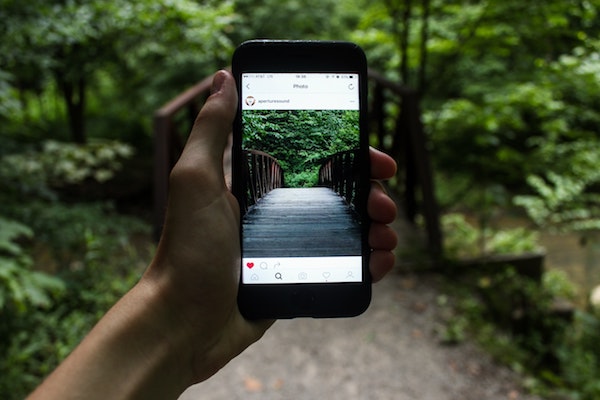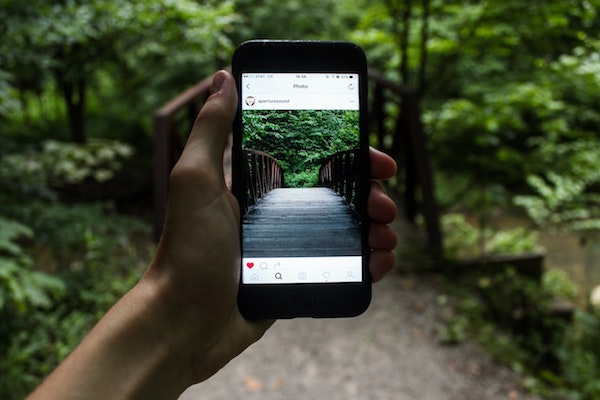The social media content that you choose to formulate and post holds great power for your brand. However, aimlessly posting is not the best method for turning followers into fans, which is why it’s important to develop a social media content strategy before you can fully explore the potential of each platform. Since it can be challenging to get noticed on the wide web, the best way to stand out on social media is to identify your specific goals and distribute them across the right platforms. This ensures that each post is valuable, aligned with those goals, and measurable, which allows you to fine-tune your strategy over time. Since there’s no one-size-fits-all approach to crafting an effective social media marketing strategy, you must first access your industry and audience, then build a plan that promotes longevity and growth for your brand.
Identify and set your goals
The first steps toward having a long-term social media marketing strategy are to set goals for your content. This includes the type of content you will post, how often, what time, and so forth. Having goals in mind helps you to plan, create, and facilitate content that embellishes brand values and reaches your audience. While you can start by making some generic marketing goals, such as increasing your following, it’s best to create a lasting social media marketing strategy that serves all of your goals long-term. Specifics allows you to tailor content to better meet your goals and to convert high sales by moving followers to a landing page as part of your marketing funnel.
Plan out your social content
Once your goals are clear, it’s time to look at the content that you’ve created so far and make note of which posts are performing well and what platforms are getting the most recognition. Appropriately tagging your content will allow you to utilize analytics to achieve a holistic view of your social media content’s performance. Many social platforms also allow businesses to view page analytics directly.
During this phase, be sure to look closely at the language and tone you’re using on the underperforming content. It’s important to use your brand’s authentic voice so that followers know what to expect from your content.
Build a content calendar
Part of distributing great content is planning, which is why it’s now time for you to build a social media content calendar. This allows you to have a space to organize and visualize your ideas so that they can be strategically executed.
When planning, don’t be afraid to repurpose content and schedule it across different platforms at different times. This allows you to learn more about your audience’s engagement so that you know when and where you can get the most reach.
Promote and distribute content
Since your social media marketing strategy goes beyond what you post on each channel, you will want to set up distribution allowing your posts to be shared widely. If you actively blog, be sure to post a snippet of this content on your social channels. If your audience admires what’s written, they may choose to share it among their friends, which offers you free distribution to new followers. Another way to effectively promote and distribute your content is to remember to ask questions. Encouraging people to share their answers on your post increases your engagement rate and keeps the post active.
While posting content to go live immediately is a great way to show your followers that you’re an active business, you’re missing out on a massive opportunity. Pre-scheduling content and utilizing hashtags create a further reach, which allows you to network with others within your niche. You can also join other pages and link your comment in the comments section if it relates to the conversation.
Are there other methods that your brand uses as part of your social media marketing strategy? Drop a comment below to let us know.
Alex Wilks has been working as a copywriter and digital marketing strategist since 2018, with added specialties in social media and email marketing. With a Bachelor’s Degree in Journalism and Communication, she is a natural content writer with the ability to connect well with her target audience.